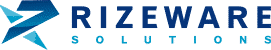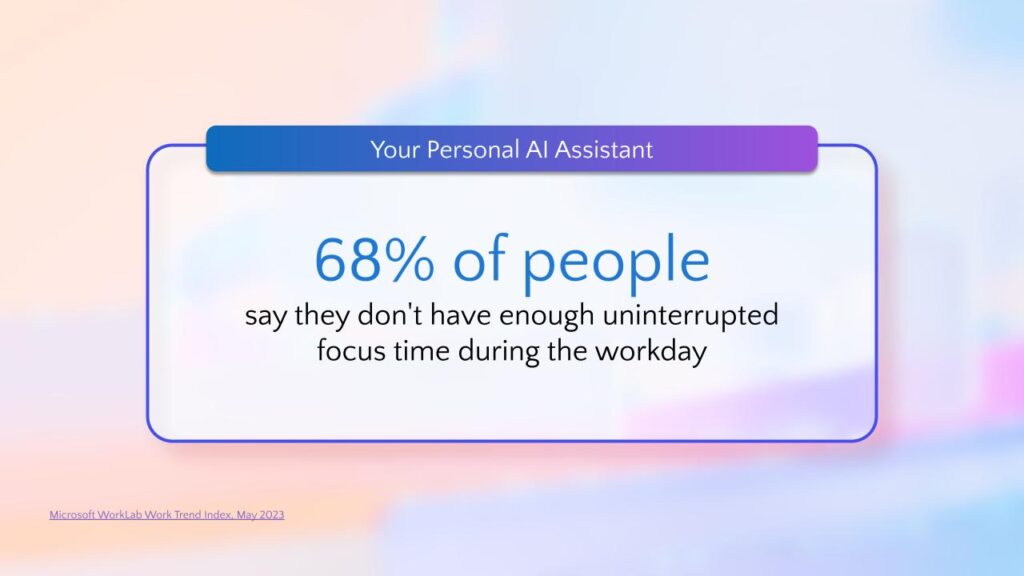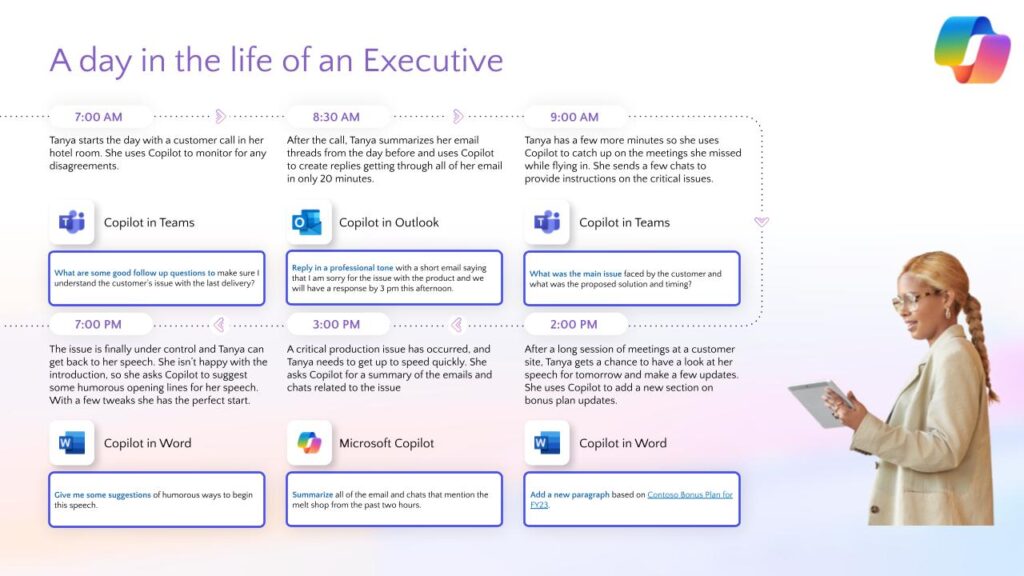Lead Smarter, Not Harder: Why Every Executive Needs Microsoft Copilot in Their Toolkit
Enter Microsoft Copilot, a revolutionary AI assistant designed to simplify and improve various tasks and ensure that big events happen flawlessly.
Copilot doesn’t just help you manage your workload—it also elevates the quality of your work. This AI-powered assistant extracts valuable insights from various sources, including email threads, chat conversations, and meeting notes.
By seamlessly integrating information from various channels, Copilot provides a comprehensive understanding of your projects and initiatives, enabling you to make informed decisions.
Generative AI promises to be a game-changer in productivity, helping leaders stay on top of what’s happening across their organization while powering through tasks between meetings.
But to realize AI’s potential, you must first figure out how to incorporate these powerful capabilities into your existing systems and processes.
Here’s how Copilot can become an indispensable asset for you:
1. Stay Updated with Ease
It is crucial to stay informed about the latest developments within your organization. However, the sheer volume of emails and chat messages can be overwhelming.
Copilot excels at summarizing lengthy email threads and chat conversations. It provides a concise update on the latest discussions and announcements and ensures you’re always in the loop without spending hours sifting through emails.
For instance, imagine preparing for a quarterly board meeting. Instead of manually sorting through dozens of emails from different departments, Copilot can quickly summarize key points from relevant email threads. This lets you grasp the overall situation and focus on strategic decision-making rather than administrative tasks.
Additionally, Copilot can filter and prioritize emails based on urgency and relevance. This helps you promptly identify and address critical issues, ensuring nothing important slips through the cracks. By streamlining the information flow, Copilot empowers you to stay agile and responsive in a dynamic business environment.
2. Effective Meeting Management
Copilot in Teams: Meeting with your executive team to review business unit results can be daunting. Copilot makes this process seamless.
During the meeting, Copilot can take notes, highlight key discussion points, and even track action items in real-time, ensuring all important details are captured accurately and efficiently.
After reviewing each unit’s performance, you can instruct Copilot to generate action items from the meeting conversation and assign them to the respective owners, ensuring clarity and accountability, and driving swift action on discussed points. For example, if the marketing team discusses a new campaign strategy, Copilot can automatically create a task for the marketing head to develop a detailed plan and set a deadline.
Moreover, Copilot can provide consistent and reliable recaps. Reviewing past addresses or meetings is essential for maintaining consistency in messaging. Copilot enables you to glance over meeting recaps and verify the numbers presented in previous quarters.
This ensures the information remains consistent and reliable, helping you build trust with your audience.
For example, before a quarterly performance review, you can ask Copilot to summarize the last review meeting. Copilot can highlight key metrics, decisions made, and follow-up actions, allowing you to ensure continuity and consistency in your message.
Copilot can also identify discrepancies or inconsistencies in data across different meetings or reports. If you notice conflicting numbers in financial reports, Copilot can quickly investigate and provide clarification. This level of accuracy and reliability is crucial for maintaining credibility and trust with stakeholders.
Real-time access to information enhances the productivity and effectiveness of meetings, enabling you to make well-informed decisions faster.
3. Maximizing Document Quality
Copilot in Word: Whether you’re drafting a speech, creating reports, or preparing policy documents, Copilot in Word can significantly enhance your writing process. With Copilot, revising and improving drafts becomes more efficient, ensuring your documents are polished and professional.
For instance, if you’re preparing a speech for a company-wide town hall meeting, Copilot can analyze the draft and suggest improvements to make it more engaging and impactful. It can identify areas where the language can be more inclusive or where additional context might be needed, ensuring your speech both conveys the intended message and connects with the audience on a deeper level.
Beyond speeches, Copilot can help you draft comprehensive reports by summarizing key data points and suggesting clearer language. When creating policy documents, Copilot can assist in ensuring that all relevant regulations are accurately referenced and that the document is well-structured.
By leveraging Copilot’s capabilities, you can produce high-quality documents that resonate with your audience and effectively communicate your key messages.
4. Perfecting Presentations
Copilot in PowerPoint: Presentations often require last-minute tweaks. Copilot assists by suggesting image replacements and refining slides, ensuring the presentation is visually appealing and on point. It helps you deliver powerful presentations that leave a lasting impression.
Imagine preparing for an investor presentation. Copilot can analyze the existing slides and suggest high-quality images or graphics that align with the presentation’s theme. It can also identify slides needing more visual appeal or clarity, helping you create a compelling and professional presentation.
Additionally, Copilot can assist with organizing the presentation flow. If you want to rearrange slides to improve the narrative, Copilot can provide suggestions based on the content and logical progression, making your presentation not only look great but also tell a coherent and persuasive story.
5. Personalized Communication
Copilot in Outlook: Copilot drafts personalized responses, adjusting the tone and length as required. It lets you express genuine appreciation, even while on the go, fostering a culture of gratitude and recognition.
Consider delivering a successful keynote speech at a major industry conference. Copilot can draft personalized thank-you emails to key attendees, sponsors, and team members who contributed to the event’s success. You can review and customize these drafts, ensuring each message reflects your personal touch and gratitude.
Copilot can also help manage routine communications, such as scheduling meetings or responding to common inquiries. By automating these tasks, you can focus on more strategic and high-value activities, knowing that your communication is handled efficiently and professionally.
Implementation Tips for Executives
- Training and Familiarization: Invest time training yourself and your team to maximize Copilot’s capabilities. Microsoft offers various resources and training materials to help you get started and make the most of this powerful tool.
- Customization and Personalization: Take advantage of Copilot’s customization features to tailor its functionalities to your needs. Whether drafting emails or preparing presentations, Copilot can be adjusted to align with your style and preferences.
- Feedback and Continuous Improvement: Provide feedback to Microsoft to help improve Copilot’s performance. As an AI-powered tool, Copilot learns and evolves based on user interactions. Your feedback can contribute to making it even more effective and efficient.
- Security and Compliance: Ensure that Copilot adheres to your organization’s security and compliance policies. Microsoft Copilot is built with robust security features, but reviewing and configuring these settings is essential to meet your specific requirements.
Conclusion
Microsoft Copilot is more than just an AI assistant; it’s a game-changer. By simplifying complex tasks, improving work quality, and ensuring consistency, Copilot lets you focus on what truly matters: leading your organization to success. With Copilot, you can confidently tackle your demanding schedules, knowing you have a reliable partner enhancing your productivity at every step.
While Copilot for Microsoft 365 has the potential to radically transform how you get work done, implementing and learning how to make the most of your investment can feel daunting. But don’t worry–we can help. As a Microsoft Partner, we’ll work alongside you to accelerate your Copilot adoption, tailoring experiences to the needs and requirements of your role.
Let us help you lighten your workload with AI. Reach out to start your adoption journey today!